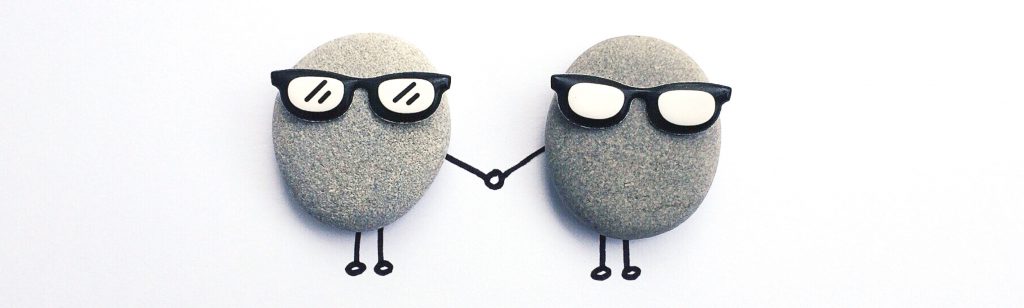
Organise everything in your personal dashboard
The central place of the INOWAS platform is the Personal Dashboard with an overview on available tools and projects. After selecting a tool, you have several options: a) START a new project with the selected tool; b) OPEN a previously saved project and continue working on it; and c) IMPORT (clone) a project and use it as basis for your new project. Organise your projects in your personal dashboard and access them at any time, from anywhere.
Work privately or make your projects public
For each tool, the system offers two types of confidentiality: your projects can be either saved as Private (only you have access to their content) or Public (any registered user can access them). By marking a project public, you agree to make it available to all users who can either open it and view its content or clone it and further edit a copy of it (note that nobody can directly edit your models – under Public option, only copies can be made for further editing). This way, protection of sensitive data is assured while users have also the option (and are highly encouraged) to save their project as Public and make them available to other users.
Collaborate with your partners on the same model
Besides Private and Public, future updates will introduce a third option: Shared. With this option, every user will be able to create a group and share a project with the group. By inviting other users to the group, the project will be accessible by every group member, who will be able to edit its content. In comparison with the Public option (where the content of projects can be visualised but not edited), the Shared projects can be edited by anybody, each change being automatically updated for all other users (in other words, all members of a group can work together on a single project).
