The real-time modelling tool allows a user to extend an existing numerical groundwater flow model with new sensor data. New stress periods are automatically added to the basis model using either constant values or sensor data from the last time step of the basis model up until the date, the model instance is created and run. Currently, the calculation process must be initiated by hand but new data is automatically imported from the INOWAS tool T10 Real-time monitoring.
Introduction
The real-time modelling tool is based on an existing numerical groundwater flow model, already created and run on the INOWAS platform using tool T03.Numerical groundwater modelling and optimization. The existing groundwater flow model can be actualized and rerun with new data with the help of this tool. New data is hereby either set as constant or imported from a sensor defined in the INOWAS tool T10 Real-time monitoring.
Setup of real-time modelling instance
In the INOWAS dashboard, a new instance under tool “T20 Real-time modelling” can be created. First, the connected model needs to be selected from a list of existing models. A name for the real-time modelling instance can be selected as well as a description. Please be aware that you need to be the model owner in T03 to edit the model in T20. If you are not the model owner yet, go in the dashboard to tool T03 and clone an existing public model.
The new real-time modelling project can be either public (visible for everyone using the platform) or private (only visible for the user that created the instance). As time resolution, only daily time steps are currently supported. The starting date is automatically filled and corresponds to the ending date of the selected groundwater flow model.
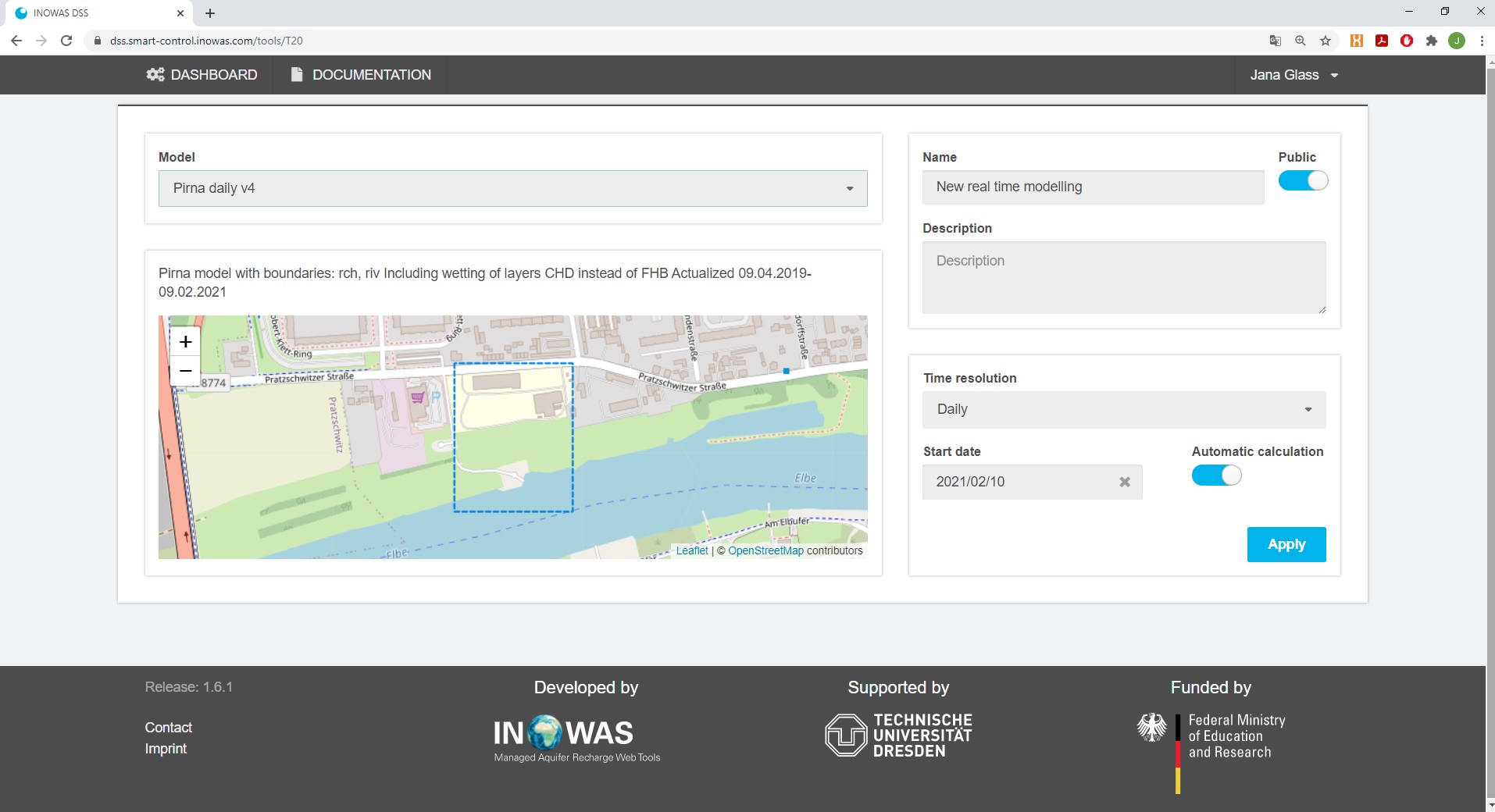
Definition of boundary conditions and observation heads
The boundary conditions of the selected numerical groundwater flow model are automatically integrated in the overview table (see Figure below). The boundary parameters for the real-time model can be currently either set to constant, meaning the value of the last stress period of the selected groundwater model is taken for all new stress periods, or with the help of a sensor.
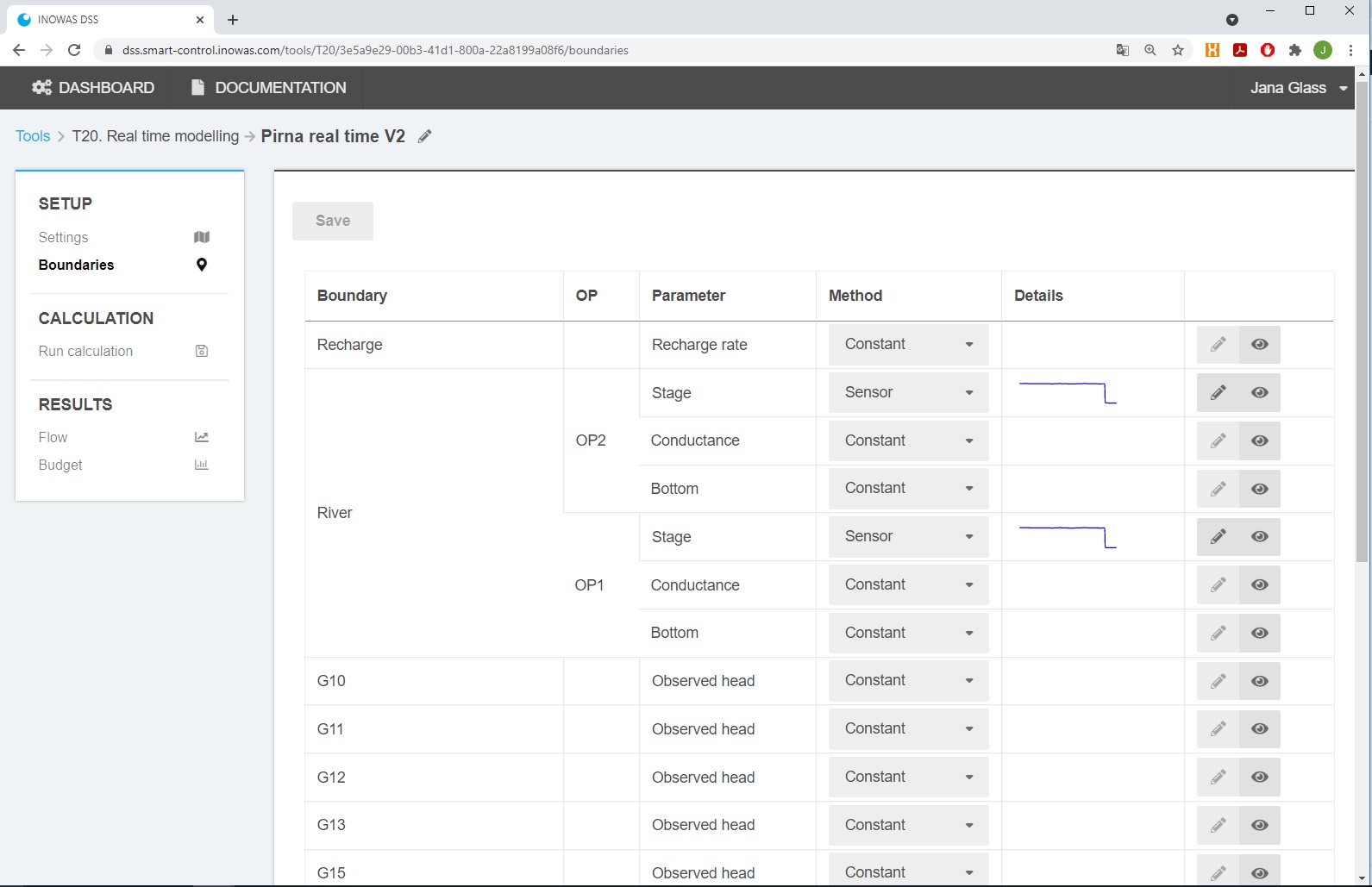
Real-time data can be integrated in the numerical model using the method “sensor”. The sensor, which has to be integrated in tool l T10 Real-time monitoring can be selected using the edit button. The T10 instance, the Sensor and the Parameter need to be selected. Be aware that the sensor data needs already to be processed in T10, using the value and time processing features of the tool.

The view option helps the user to evaluate the specific data of a boundary. For each time step, the value of the boundary as well its location on the map are shown.
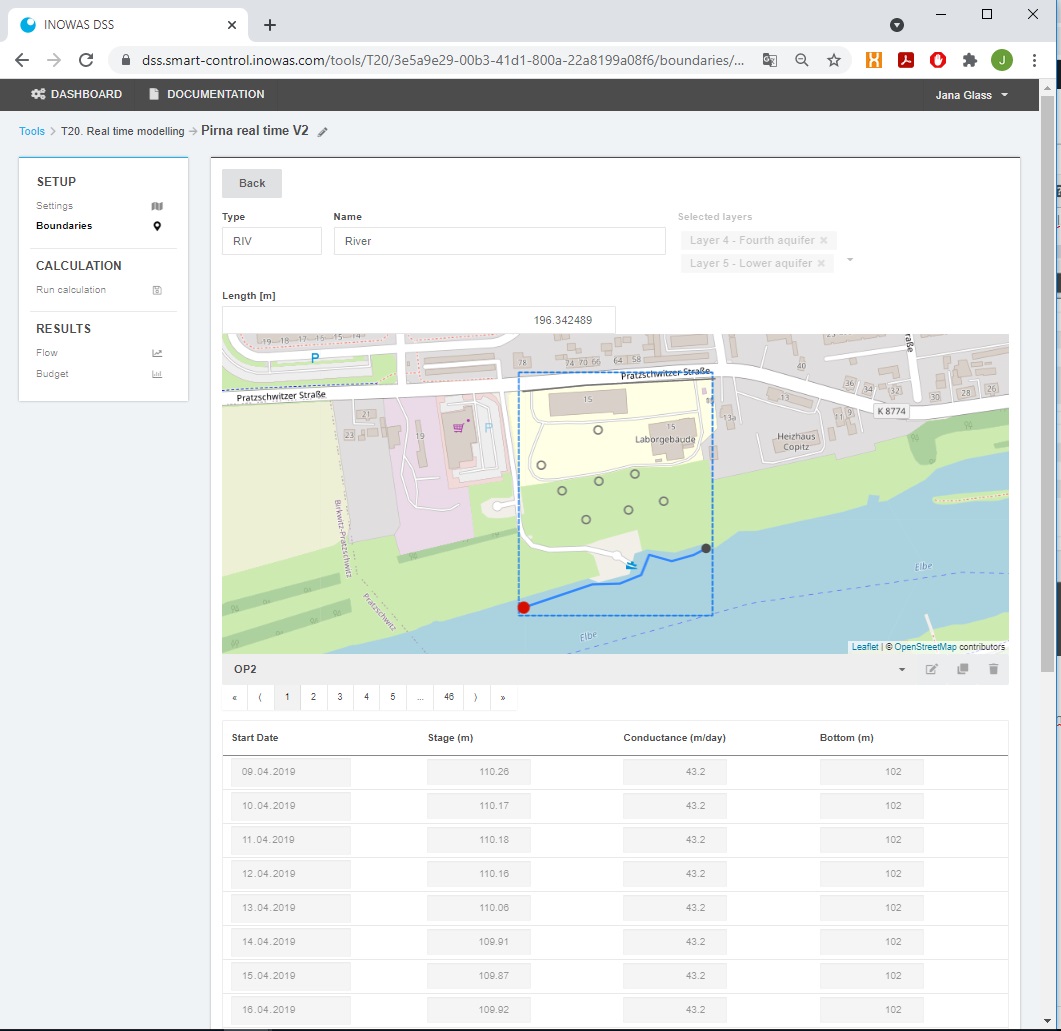
Run calculation
The run calculation menue has the same structure as in T03.Numerical groundwater modelling and optimization. The calculation can be initiated using the “Calculate” button. Once the calculation has terminated, the calculation logs and model files can be viewed.
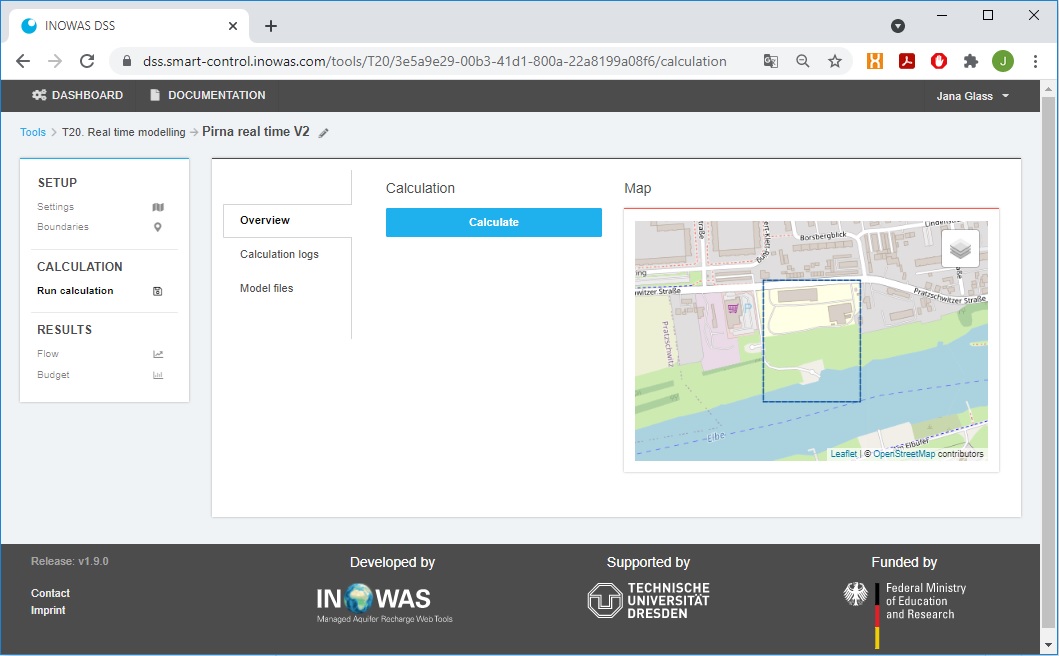
Results
The results section also includes the same features as in tool T03.Numerical groundwater modelling and optimization. The groundwater heads or drawdown can be displayed for each layer and time step. In addition, the budget can be visualised either as volume per time step or cumulative volumes.
This tool is developed within the frame of SMART-Control, a WaterJPI project. For further information please visit:
www.smart-control.inowas.com
